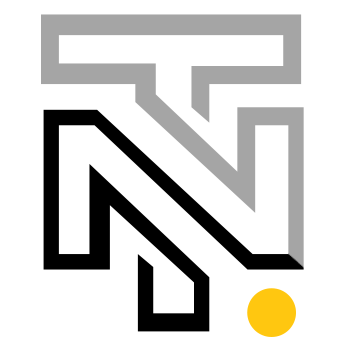Build Your Team
Drag the relevant role under the BUILD YOUR TEAM area. Select the role by clicking it. Multiple roles can be dragged here. You can add or delete roles as required. Click on the role to add further details
Drag project types here